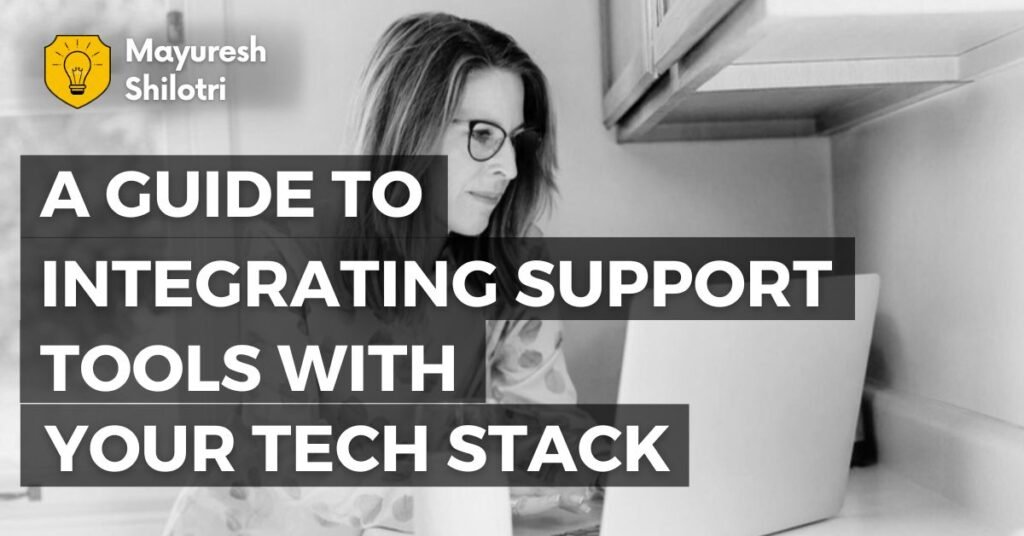In today’s fast-paced digital landscape, the integration of support tools has become a cornerstone for businesses aiming to enhance customer satisfaction and streamline operations. The importance of these integrations cannot be overstated, as they facilitate seamless communication between various departments and systems, ultimately leading to a more cohesive customer experience. When support tools are integrated effectively, they allow for the consolidation of data, enabling teams to access comprehensive information about customer interactions.
This holistic view empowers support agents to provide timely and informed responses, which is crucial in an era where customers expect quick resolutions. Moreover, integrating support tools can significantly improve operational efficiency. By automating repetitive tasks and centralizing information, businesses can reduce the time spent on manual processes.
For instance, integrating a customer relationship management (CRM) system with a helpdesk software can streamline ticket management and customer inquiries. This not only minimizes the risk of errors but also frees up valuable time for support teams to focus on more complex issues that require human intervention. As a result, organizations can enhance their service delivery while simultaneously reducing operational costs.
Key Takeaways
- Integrating support tools is important for streamlining customer support processes and improving efficiency.
- Evaluate your current tech stack to identify gaps and areas for improvement in your support tools integration.
- Choose support tools that seamlessly integrate with your existing tech stack to avoid compatibility issues.
- Implement integration with your tech stack carefully to ensure smooth transition and minimal disruption to operations.
- Train your team on how to effectively use the integrated support tools to maximize their benefits and improve customer service.
- Measure the impact of integrated support tools on key performance metrics such as response time, customer satisfaction, and resolution rates.
- Be prepared to troubleshoot integration issues that may arise and have a plan in place to address them promptly.
- Continuously update and improve your integrated support tools to adapt to changing customer needs and technological advancements.
Evaluating Your Current Tech Stack
Before embarking on the journey of integrating support tools, it is essential to conduct a thorough evaluation of your current tech stack. This assessment involves identifying the existing tools and systems in use, understanding their functionalities, and determining how they interact with one another. A comprehensive audit will reveal any gaps or redundancies in your technology landscape, providing a clearer picture of what is needed for effective integration.
For example, if your organization relies on multiple platforms for customer communication—such as email, chat, and social media—understanding how these tools currently operate can inform decisions about which support tools to integrate. Additionally, evaluating your tech stack allows you to assess the scalability and flexibility of your existing systems. As businesses grow and evolve, their technology needs may change.
It is crucial to ensure that the tools you currently use can accommodate future growth and integrate with new solutions as they arise. This foresight can prevent costly disruptions down the line and ensure that your support infrastructure remains robust and adaptable. By taking stock of your current technology landscape, you can make informed decisions about which support tools will best complement your existing systems.
Choosing the Right Support Tools for Integration
Selecting the appropriate support tools for integration is a critical step that requires careful consideration of various factors. First and foremost, it is essential to identify the specific needs of your organization and its customers. Different businesses have unique requirements based on their industry, customer base, and service offerings.
For instance, a tech company may prioritize tools that facilitate real-time communication and issue tracking, while a retail business might focus on solutions that enhance customer engagement through multiple channels. Understanding these needs will guide you in selecting tools that align with your organizational goals. Another important aspect to consider is the compatibility of potential support tools with your existing tech stack.
Not all software solutions are designed to work seamlessly with one another; therefore, it is vital to choose tools that offer robust integration capabilities. Many modern support tools come equipped with APIs (Application Programming Interfaces) that allow for easy integration with other systems. When evaluating options, look for tools that have a proven track record of successful integrations with platforms you already use.
Additionally, consider user reviews and case studies to gauge how other organizations have benefited from similar integrations.
Implementing Integration with Your Tech Stack
Once you have selected the right support tools for integration, the next step is to implement them within your tech stack. This process often involves configuring the new tools to work harmoniously with existing systems, which may require technical expertise. Depending on the complexity of the integration, it may be beneficial to involve IT professionals or third-party consultants who specialize in system integrations.
They can help ensure that data flows smoothly between platforms and that all functionalities are optimized for performance. During the implementation phase, it is crucial to establish clear communication channels among all stakeholders involved in the process. This includes not only IT teams but also support staff who will be using the integrated tools daily.
Regular updates and feedback sessions can help identify any potential issues early on and facilitate a smoother transition. Additionally, documenting the integration process can serve as a valuable resource for future reference, helping teams troubleshoot any challenges that may arise later.
Training Your Team on Integrated Support Tools
Training is an essential component of successfully integrating new support tools into your organization. Even the most advanced technology will not yield positive results if team members are not adequately trained to use it. A comprehensive training program should cover not only the technical aspects of the new tools but also best practices for leveraging them to enhance customer interactions.
For example, training sessions could include hands-on workshops where team members practice using the integrated systems in real-world scenarios. Moreover, ongoing training and support should be provided to ensure that team members remain proficient as updates and new features are introduced. This could involve regular refresher courses or access to online resources such as tutorials and user guides.
Encouraging a culture of continuous learning will empower your team to adapt quickly to changes in technology and improve their overall performance in customer support roles.
Measuring the Impact of Integrated Support Tools
To understand the effectiveness of integrated support tools, it is essential to establish metrics for measuring their impact on both customer satisfaction and operational efficiency. Key performance indicators (KPIs) such as response time, resolution time, customer satisfaction scores, and ticket volume can provide valuable insights into how well the integrated tools are performing. By analyzing these metrics before and after integration, organizations can gauge whether the changes have led to tangible improvements.
Additionally, qualitative feedback from customers can offer a deeper understanding of their experiences with your support services. Surveys and follow-up communications can help capture customer sentiments regarding their interactions with support agents using the new tools. This feedback loop not only highlights areas for improvement but also reinforces the importance of integrating technology with human touchpoints in customer service.
Troubleshooting Integration Issues
Despite careful planning and execution, integration issues may still arise during or after the implementation of new support tools. Common challenges include data synchronization problems, compatibility issues between different software platforms, or user errors stemming from inadequate training. It is crucial to have a troubleshooting plan in place to address these issues promptly and effectively.
Establishing a dedicated support team or point of contact for integration-related queries can facilitate quicker resolutions to problems as they arise. Additionally, maintaining open lines of communication between IT staff and end-users will help identify recurring issues that may need more systemic solutions. Regularly reviewing integration performance and soliciting feedback from users can also uncover hidden challenges that require attention.
Continuous Improvement and Updates for Integrated Support Tools
The landscape of technology is ever-evolving, making continuous improvement an essential aspect of managing integrated support tools. Regular updates from software vendors often introduce new features or enhancements that can further optimize performance and user experience. Staying informed about these updates allows organizations to leverage advancements in technology effectively.
Furthermore, fostering a culture of continuous improvement within your support team encourages proactive engagement with integrated tools. Encouraging team members to share insights or suggestions for optimizing workflows can lead to innovative solutions that enhance service delivery. By regularly revisiting your integration strategy and adapting it based on user feedback and technological advancements, organizations can ensure that their support infrastructure remains agile and responsive to changing customer needs.