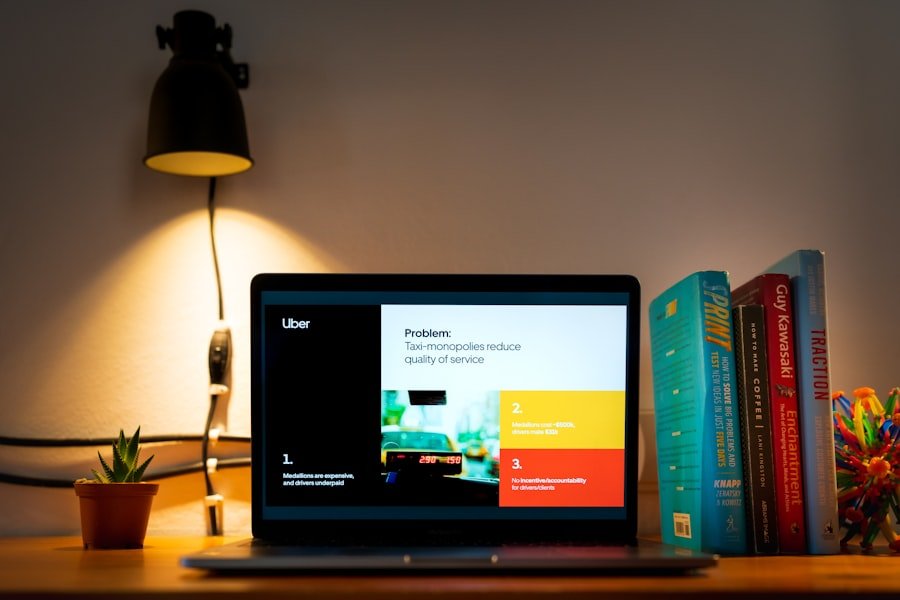Preparation is the cornerstone of any successful product demonstration. When presenters fail to adequately prepare, they risk undermining the entire purpose of the demo. A lack of preparation can manifest in various ways, such as unfamiliarity with the product, inability to answer questions, or even technical glitches that could have been avoided.
For instance, a presenter who has not practiced their demo may struggle to navigate the software or hardware, leading to awkward pauses and a loss of credibility. This not only frustrates the audience but also diminishes their confidence in the product being showcased. Moreover, preparation extends beyond just knowing the product inside and out; it also involves understanding the audience.
A well-prepared presenter will tailor their demonstration to meet the specific needs and interests of their audience. This could mean adjusting the level of detail provided or emphasizing certain features that resonate more with the audience’s pain points. For example, if the audience consists of technical experts, a deeper dive into the product’s architecture may be appropriate.
Conversely, if the audience is composed of non-technical stakeholders, focusing on user benefits and ease of use would be more effective. Without this level of preparation, the demonstration risks becoming irrelevant or confusing, ultimately leading to disengagement.
Key Takeaways
- Lack of preparation leads to a disorganized and unprofessional demo
- Overloading the audience with technical jargon can lead to confusion and disinterest
- Failing to showcase the product’s key features can result in missed opportunities for sales
- Ignoring audience engagement can lead to a lack of interest and participation
- Not addressing potential technical issues can create doubts and concerns about the product’s reliability
- Going off on tangents can distract from the main purpose of the demo
- Rushing through the demo can leave the audience feeling unsatisfied and uninformed
- Not following up after the demo can result in missed opportunities for further engagement and sales
Overloading the audience with technical jargon
In an effort to showcase their expertise or impress their audience, presenters often fall into the trap of overloading their demonstrations with technical jargon. While it is essential to convey the sophistication of a product, excessive use of industry-specific language can alienate those who may not share the same level of understanding. For instance, a software demo filled with terms like “API,” “cloud architecture,” or “machine learning algorithms” may leave non-technical stakeholders bewildered and disengaged.
This not only hampers effective communication but also obscures the product’s value proposition. Furthermore, overloading an audience with jargon can create an unnecessary barrier to understanding. When terms are thrown around without adequate explanation, it can lead to confusion and frustration among attendees.
A more effective approach would be to simplify language and provide clear definitions for any necessary technical terms. For example, instead of saying “Our platform utilizes a microservices architecture,” a presenter could say, “Our platform is built using small, independent services that work together, making it easier to update and scale.” This approach not only makes the content more accessible but also fosters a more inclusive environment where all participants feel empowered to engage and ask questions.
Failing to showcase the product’s key features
A product demonstration is fundamentally about highlighting what makes a product unique and valuable. Failing to showcase key features can lead to missed opportunities for engagement and conversion. Presenters often get caught up in demonstrating every aspect of a product, which can dilute the focus on its most compelling attributes.
For instance, if a presenter spends too much time on minor functionalities while neglecting to highlight major selling points—such as cost savings, efficiency improvements, or innovative capabilities—they risk leaving the audience unimpressed and uninformed. To effectively showcase key features, presenters should prioritize clarity and relevance. This means identifying which features are most likely to resonate with the audience and structuring the demo around those elements.
For example, if a new project management tool includes a unique collaboration feature that significantly enhances team productivity, it should be prominently featured in the demonstration. By illustrating how this feature works in real-time and providing concrete examples of its impact on workflow, presenters can create a compelling narrative that captures the audience’s attention and drives home the product’s value.
Ignoring audience engagement
Audience engagement is crucial during a product demonstration; it transforms a one-sided presentation into an interactive experience that fosters connection and understanding. Ignoring opportunities for engagement can lead to a passive audience that is less likely to retain information or express interest in the product being demonstrated. Presenters should actively seek ways to involve their audience throughout the demo, whether through asking questions, encouraging feedback, or incorporating live polls.
For instance, during a software demo, a presenter might pause at key moments to ask attendees how they currently handle specific challenges related to the product’s functionality. This not only invites participation but also allows the presenter to tailor their responses based on real-time feedback. Additionally, incorporating interactive elements such as live Q&A sessions or hands-on activities can significantly enhance engagement levels.
When audiences feel involved in the demonstration process, they are more likely to develop a personal connection with the product and envision its application in their own contexts.
Not addressing potential technical issues
Technical issues are an inevitable part of any live demonstration; however, failing to address them proactively can lead to significant disruptions and loss of credibility. Presenters should anticipate potential technical challenges—such as software bugs, connectivity issues, or hardware malfunctions—and have contingency plans in place. For example, if a presenter is demonstrating a web-based application, they should ensure that they have a stable internet connection and consider having backup devices ready in case of failure.
Moreover, addressing potential technical issues during the demo can actually enhance credibility rather than detract from it. By openly acknowledging that challenges may arise and demonstrating how they would be handled, presenters can instill confidence in their audience regarding their problem-solving capabilities. For instance, if a feature fails to load during a live demo, instead of panicking or glossing over it, a presenter could explain what they would do in that situation—perhaps by showing a pre-recorded video of that feature in action or discussing how customer support would assist users facing similar issues.
This transparency not only reassures the audience but also reinforces trust in both the presenter and the product.
Going off on tangents
Staying focused during a product demonstration is essential for maintaining audience interest and ensuring that key messages are conveyed effectively. However, presenters often find themselves going off on tangents—discussing unrelated topics or sharing personal anecdotes that do not contribute to the overall narrative of the demo. These digressions can dilute the impact of the presentation and lead to confusion about the main objectives.
To avoid going off on tangents, presenters should have a clear outline or script that keeps them anchored to their primary goals. This outline should include key points they want to cover and time allocations for each section of the demo. Additionally, presenters should practice their delivery multiple times to become comfortable with sticking to this structure while remaining flexible enough to adapt based on audience reactions.
If an interesting but unrelated topic arises during Q&A sessions, it may be beneficial to acknowledge it briefly before steering the conversation back to relevant points about the product.
Rushing through the demo
In an effort to cover all material within a limited timeframe, presenters often rush through their demonstrations, sacrificing clarity for speed. This hurried approach can leave audiences feeling overwhelmed and confused rather than informed and engaged. When key features are glossed over or explanations are truncated due to time constraints, attendees may miss critical information necessary for understanding how the product meets their needs.
To combat this tendency, presenters should prioritize pacing over quantity of content covered. It is essential to allocate sufficient time for each section of the demo while allowing for questions and discussions throughout. A well-paced demonstration not only enhances comprehension but also provides opportunities for deeper engagement with the material being presented.
For example, instead of attempting to showcase every feature in rapid succession, a presenter might focus on three or four key functionalities while allowing ample time for questions and clarifications after each segment. This approach fosters a more meaningful dialogue between presenter and audience.
Not following up after the demo
The conclusion of a product demonstration does not mark the end of engagement; rather, it presents an opportunity for further interaction through follow-up communication. Failing to follow up after a demo can result in lost leads and missed opportunities for conversion. Attendees may leave with unanswered questions or lingering doubts about the product; without follow-up communication, these concerns may never be addressed.
Effective follow-up strategies can take various forms—personalized emails thanking attendees for their participation, providing additional resources such as case studies or whitepapers, or inviting them to schedule one-on-one consultations for deeper discussions about their specific needs. For instance, if an attendee expressed interest in a particular feature during the demo but did not receive comprehensive information about it, sending them targeted follow-up materials can help bridge that gap and reinforce their interest in the product. By maintaining communication after the demo, presenters can nurture relationships with potential customers and guide them further along their decision-making journey.