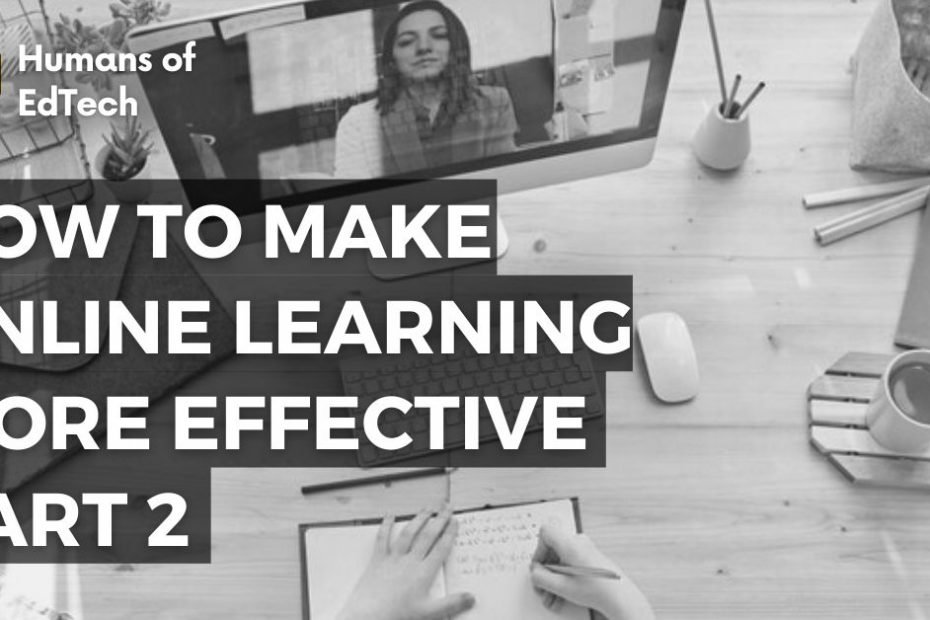Creating effective online learning is important. In part one of the blog posted earlier you find the first five suggestions for effective online learning, in this one you get to see the remaining five tips.
- WORDS:1079
- TYPE:Post
- VIDEO:1
- SLIDES:None
- TOPIC:Humans Of EdTech
- TIME:7 Minutes
Welcome to part two of how to make online learning more effective. Welcome to Humans of EdTech. My name is Mayuresh. Let’s get started with part two of this particular video, we looked at the first five suggestions, you can always refer to the video. Let’s look at the next file over here.
Tip: 6
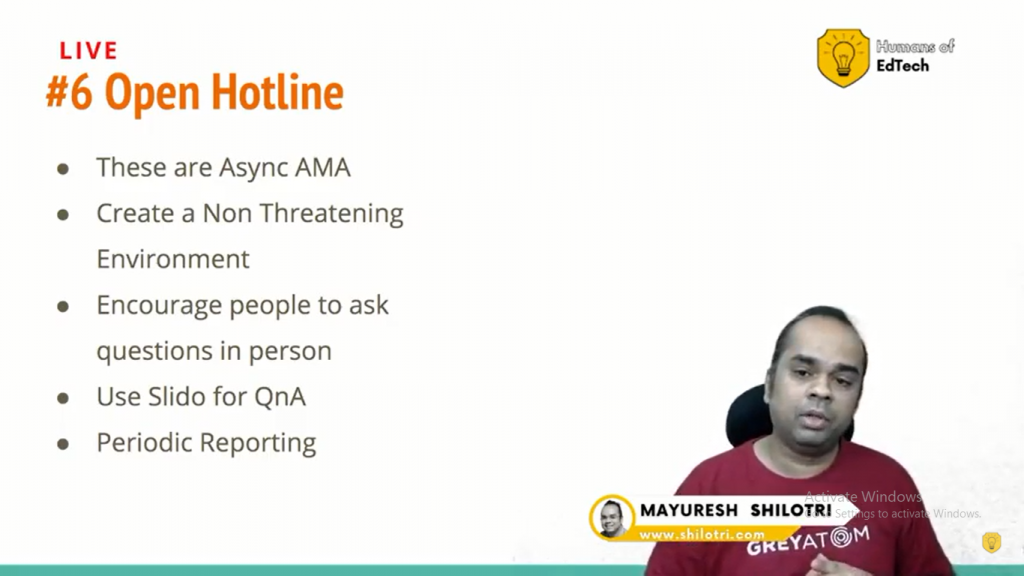
So number six is open on the hotline. So what we mean by hotline is that you are having an online session and you are having a real time interaction. You are open to your chat. Or you may also be open to an open mic at different points in time. But questions, queries, thoughts can pop up at any point in time, which is even beyond the session.
For such things, you should have what is called an open hotline. So investing in something like a video ask where people can ask you questions even beyond the session can be very, very interesting. Open Async AMA (asked me anything), can be on Quora, can be on Facebook groups, can be through real video interactions, all these things are completely possible. And it can be private. So that’s the most important thing.
So creating a very non threatening environment is very, very important. Encouraging people to ask questions, having things like Slido, I think there can be a complete session that can be only focused on how to use Slido for Q&A. But having it in place is very, very important. Letting people ask the question, having it stacked, having it up voted, having a down vote. Having a sense of participation around that is very, very important.
So Slido, and community question bubbling, prioritisation can be really, very good. And some of these questions can be taken even when the session is over. So if you have a hard stop after 120 minutes, you can always take these questions later.
Tip: 7
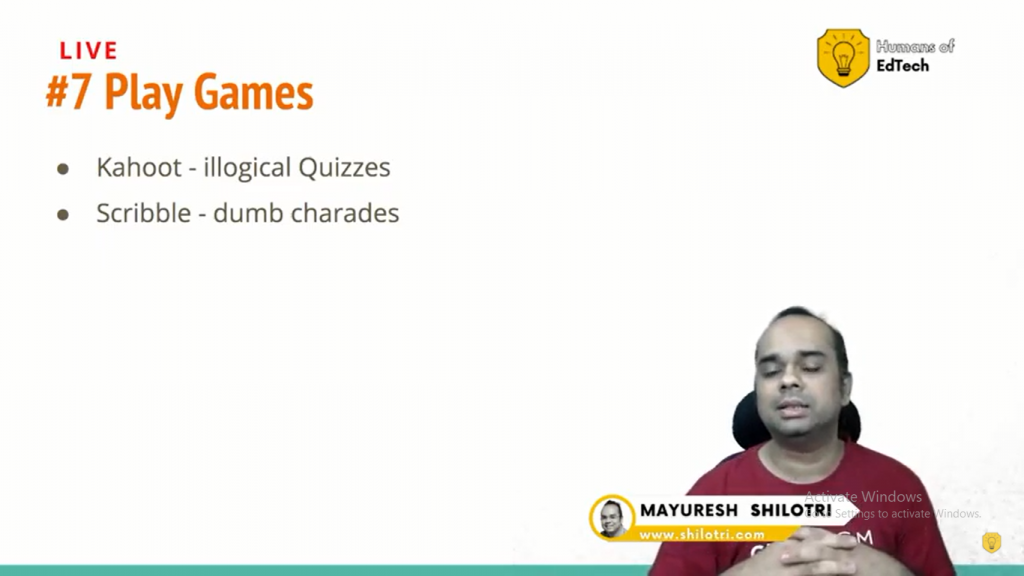
Very important to play games. So Kahoot is one such online tool. Well, not just games, but a whole host of engagement activities can be done, so Kahoot is quite impressive. Kahoot is something that we have used in our classrooms and it is very effective. It really gets people pumped up and people remember the session. People remember what has happened . So I think it is the highlight of the session.
There are tonnes of pre-made ready made quizzes available in Kahoot. Plus, you can also create your own custom quiz in Kahoot. Things like scribble where you can play dumb charades, you can just actually draw something, all of those things are absolutely possible in the online environment. Marrying some of these things with simple tools like Google meet and zoom is going to give you some very interesting results.
Tip: 8
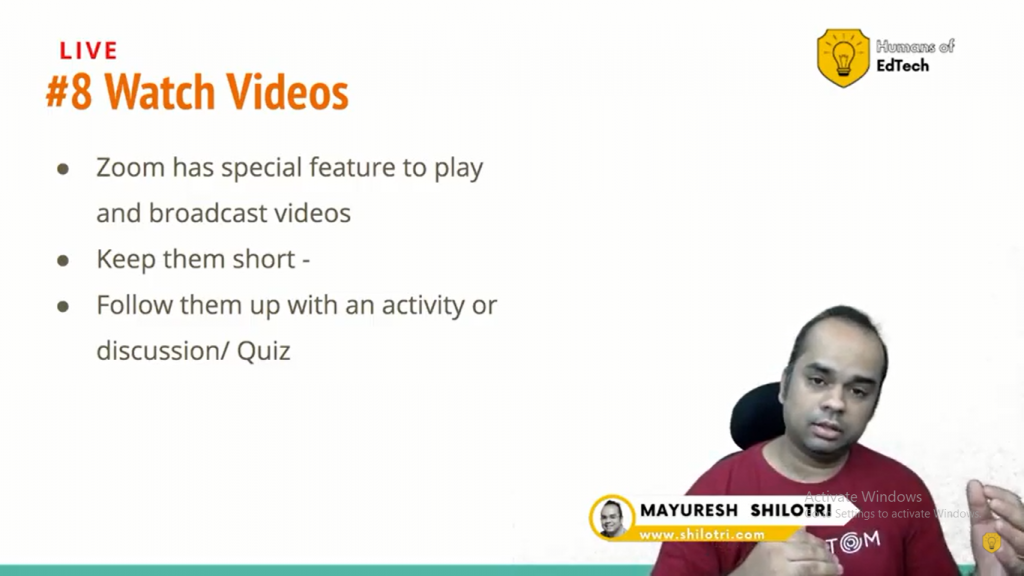
Watching videos is something that does happen in a lot of classrooms. The instructors want the learners to watch a video while the session is in progress, zoom and multiple other softwares like WebEx have some dedicated features where you can just paste the YouTube URL in a particular interface in Zoom, and then have a broadcast so that it is basically optimised for broadcasting.
So some of these features are available, you can also send the link in the chat. You can also send it through WhatsApp groups on any other messengers that you’re connected with.
But watching videos concurrently is something that really does help me to keep them very, very short. You can be watching eight minute videos that need to watch like less than 100 second to 120 kinds of video. Following them up with a quiz, activity discussion, breakout rooms all of these things are very, critical. So that’s tip number eight.AZ
Tip: 9
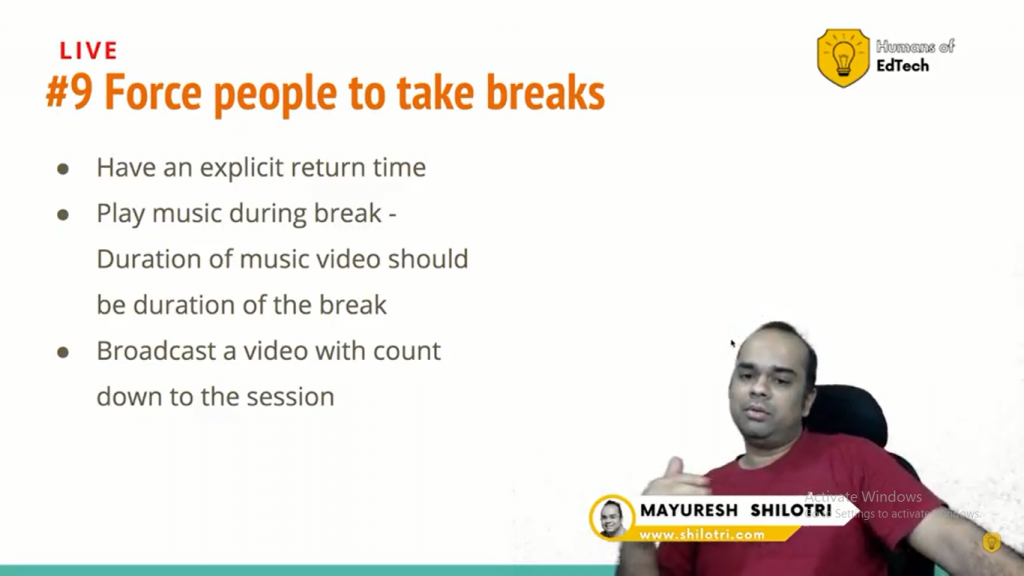
Tip number nine. Force the people to take breaks. The session is good. We want 120 minutes, you need to give them at least one break on the highest on the minimum side. Two breaks is ideal, not 40 minutes of 35 minutes 35 minutes, that’s really helpful.
So the thing with the breaks is that once you take a break, you need to tell the people that you need to come back at a particular point in time. The effective ways of taking a break is actually to take a break, share your screen and put a reverse countdown timer with respect to timing that you are going to come back after five minutes, four minutes 10 minutes whatever it is, you can also play music in the break and that people end up you know come back after the break.
So some of these things really make the break also very interesting. And these videos can be very very you know interesting to pick up which can be completely different which need not be limited to your topic academically it can be something that reflects your personality. So very very important it illuminates the whole learning teaching process.
Tip: 10
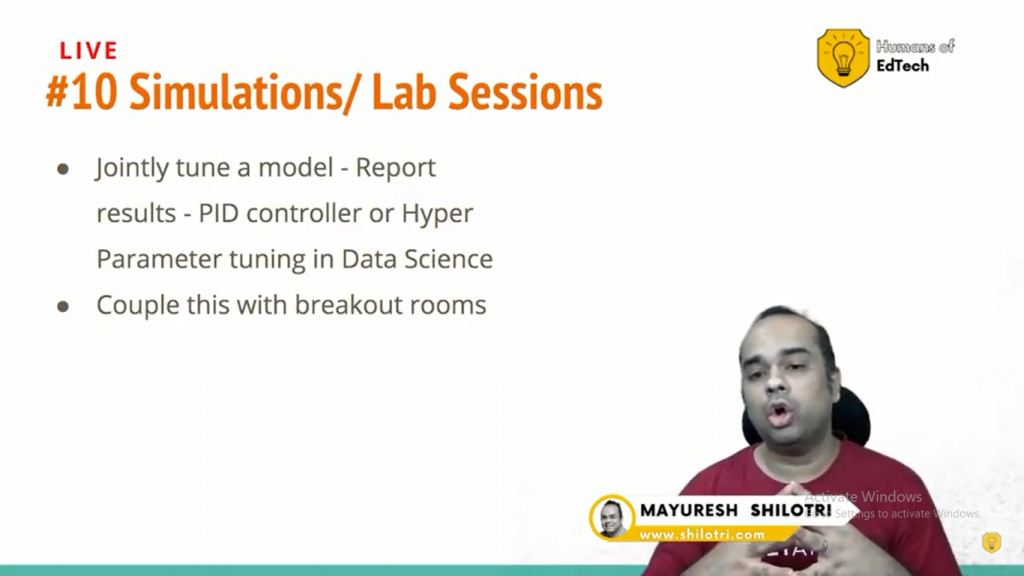
Finally, you will need to do labs and simulations. As part of various programmes. Now to do some of these labs and simulations, you know, it can be as simple as if you’re doing electronics engineering, it can be less PID controller, having an environment which is open and you’re doing it jointly together, or hyper parameter tuning into data science kind of setup.
Some of these things which can be done jointly with peers, or professors, or lab assistants or teaching assistants or something very, interesting. You can also do this with breakout features, which is available in the zoom. So breakout rooms and rooms can be used in a very interesting way to bring some of these things to life.
I hope this helps. These were the 10 tips that we had with respect to making your online teaching learning process very interesting.
Thank you so much for joining us. Do follow us on the YouTube channel, LinkedIn and Twitter. And I will see you soon thank you so much and bye
Photo by Julia M Cameron from Pexels.
Join to get sneak peek into what's happening
I write about books, experiences, product, UX, EdTech, early stage growth, validation – mostly tech. Subscribe if these topics interest you. Once every 15 days emailer. I promise – No spam. (I am known for it otherwise) 😉